Introduction
Welcome to the KeyReply Developer Documentation V1! Our API and webhooks enable you to build custom solutions on top of the KeyReply platform.
Key features available in V1:
- Integrate your existing livechat system with the KeyReply platform
- Create middleware services to connect external livechat systems with KeyReply
- Generate customized reports from the KeyReply platform
Prerequisites
To access the API, you must first enable the Developer menu in Settings -> Developer. Here, you can configure access for incoming requests and outgoing event hooks.
Getting Started
To integrate with the KeyReply API, you'll need:
- Enable the Developer menu in Settings -> Developer
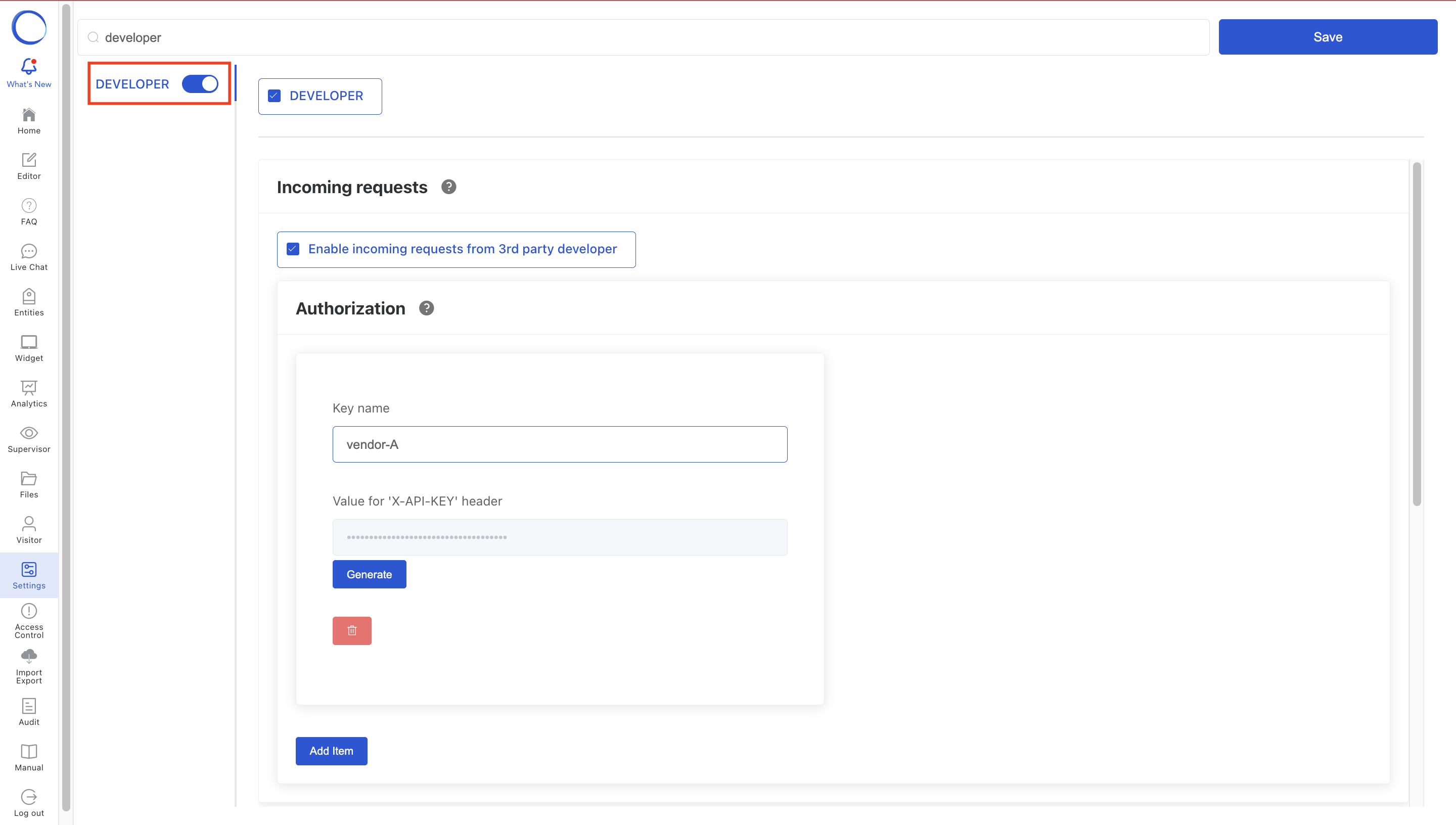
- Provide your development team with:
- This API documentation
- API key from Settings -> Developer
- KeyReply dashboard URL for testing and debugging
API Base URL
The base URL for all KeyReply API endpoints is:
[server_url]/api/developer/v1/[endpoint_name]
Example:
- https://sandbox.keyreply.com/server/api/developer/v1/sessions
If the Developer menu is not enabled, the API will return a 403 status with this message:
{
"errors": "Incoming request is disabled"
}
Authentication
Incoming Requests
Replace
x-api-keywith your API key from the dashboard.
# Basic request
curl "api_endpoint_here" \
-H "x-api-key: 9cac117e-d211-4193-9068-74ec449011f"
# Request with idempotency key
curl "api_endpoint_here" \
-H "x-api-key: 9cac117e-d211-4193-9068-74ec449011f" \
-H "Idempotency-Key: kZmFzZ"
Invalid API key will result in a 401 status:
{
"message": "Unauthorized"
}
Duplicate requests in process will return a 409 status:
{
"message": "Request already processed"
}
Rate limit exceeded will return a 423 status:
{
"message": "You have requested too many times. Please wait a moment."
}
API Key Authentication
KeyReply uses API keys to authenticate requests. Include your API key in the header of all requests to the server, as shown in the examples above.
Administrators can manage API keys through the dashboard. Each integration partner should be assigned their own unique API key.
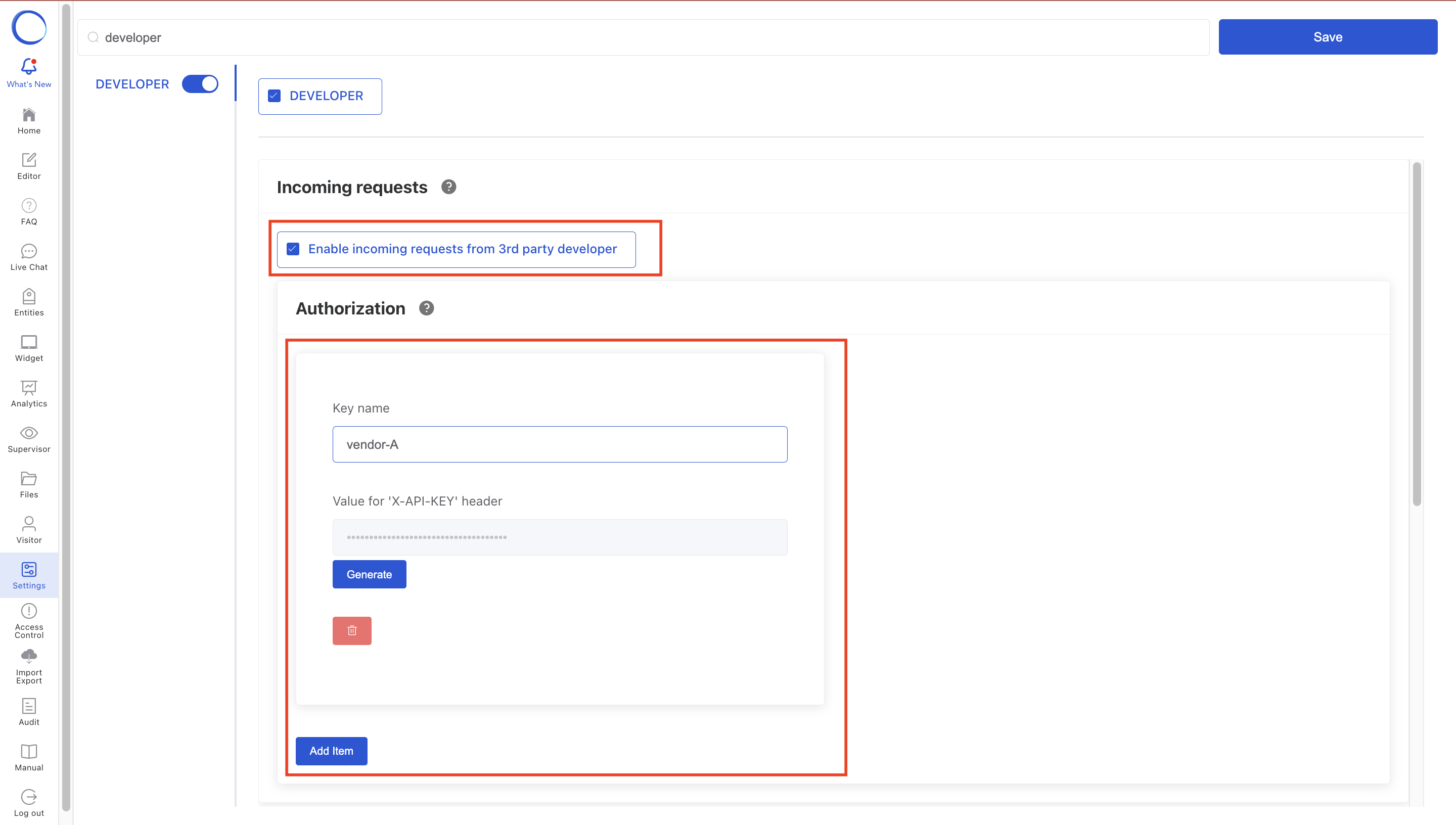
Idempotent Requests
Our API supports idempotency to prevent duplicate operations when retrying failed requests. This is particularly useful when network issues occur and you don't receive a response. For example, if a message send request fails due to network error, you can safely retry using the same idempotency key to ensure the message is sent exactly once.
To make an idempotent request, add the Idempotency-Key: <key> header to your request.
Rate Limit
For security, each API key is limited to 600 requests per minute. Exceeding this limit will result in an error response.
Outgoing Requests
When receiving webhook events from KeyReply, implement these security measures:
- Validate that requests originate from KeyReply servers
- Verify that request payloads match the documented format
Virtual Assistant (VA)
Use this endpoint for your visitors to send messages to our Virtual Assistant (VA) and get responses back. You can parse the response according to your application's needs. The response from VA is configured through your dashboard settings (e.g., content node setting, trigger setting, FAQ setting).
All requests for VA begin with /virtual-assistant
Send Message
curl -X POST [API_URL]/virtual-assistant/message
-H "Content-Type: application/json" \
-H "x-api-key: 9cac117e-d211-4193-9068-74ec449011f" \
-d '{
"sender": {
"id": "613b5897-062e-40ba-bf49-ebda02a95475"
},
"recipient": {
"id": "app.keyreply.com"
},
"message": {
"text": "hi",
"isPreview": false,
"id": "ckrg7bcrt00043h6cxm2to7ot"
}
}
'
Successful request will return the following JSON structure. You should parse the content inside response according to your application needs. Every response might contain multiple contents from VA.
{
"response": [
{
"content": [
{
"text": "Welcome to KeyReply. How can I help you today?",
"buttons": [
{
"text": "Service Information",
"type": "event",
"event": "goto",
"data": "appointment booking_choose department"
},
{
"text": "Talk to an agent",
"type": "event",
"event": "goto",
"data": "singpass_login"
},
{
"text": "Appointment Booking",
"type": "event",
"event": "goto",
"data": "appointment booking_welcome message"
}
]
}
],
"listStyle": null,
"quickReplies": [
{
"text": "Myinfo",
"event": "goto",
"data": "singpass_myinfo"
},
{
"text": "Login",
"event": "goto",
"data": "singpass_login"
}
],
"options": {
"disableTextInput": false,
"feedbackCollectionMode": "default",
"nodeId": "conversation_start"
},
"meta": {
"hideSuggestions": false,
"lang": "default"
}
}
]
}
Send message to virtual assistant and get a response based on settings configured on your KeyReply dashboard.
Example use cases:
- You have a chatbot application and want visitors to get responses from VA.
- You have your own webchat and want visitors to get responses from VA.
HTTP Request
POST [API_URL]/virtual-assistant/message
Body
| Parameter | Mandatory | Description | Example Value |
|---|---|---|---|
| sender.id | required | unique visitor id from your application | VISITOR007 |
| recipient.id | required | identifier from your application | jamesbond@yoursystem.com |
| message.text | required | the chat / text to be send | Hello world! |
| message.isPreview | optional | whether VA should use preview content (if using maker checker module) | true |
| message.id | optional | the chat id from your application | ckrg7bcrt00043h6cxm2to7ot |
Send Postback Message
curl -X POST [API_URL]/virtual-assistant/message
-H "Content-Type: application/json" \
-H "x-api-key: 9cac117e-d211-4193-9068-74ec449011f" \
-d '{
"id": "ckrg6vjyo00003h6cpaxlqo9i",
"sender": {
"id": "90d2874e-60f3-4568-88f6-4f59120206a6",
"session_id": "d4020f73-2d0c-409d-8198-4f7b6c350765"
},
"recipient": {
"id": "app.keyreply.com"
},
"postback": {
"event": "goto",
"data": "conversation_start",
"isPreview": false,
"options": {}
}
}'
Successful request will return the following JSON structure. You should parse the content inside response according to your application needs. Every response might contain multiple contents from VA.
{
"response": [
{
"content": [
{
"text": "Welcome to KeyReply. How can I help you today?",
"buttons": [
{
"text": "Service Information",
"type": "event",
"event": "goto",
"data": "appointment booking_choose department"
},
{
"text": "Talk to an agent",
"type": "event",
"event": "goto",
"data": "singpass_login"
},
{
"text": "Appointment Booking",
"type": "event",
"event": "goto",
"data": "appointment booking_welcome message"
}
]
}
],
"listStyle": null,
"quickReplies": [
{
"text": "Myinfo",
"event": "goto",
"data": "singpass_myinfo"
},
{
"text": "Login",
"event": "goto",
"data": "singpass_login"
}
],
"options": {
"disableTextInput": false,
"feedbackCollectionMode": "default",
"nodeId": "conversation_start"
},
"meta": {
"hideSuggestions": false,
"lang": "default"
}
}
]
}
Send postback message to virtual assistant and get a response back. A postback message is a type of request to execute an event. This is typically used after a visitor selects a button or quick reply.
For example, if you want visitors to get greetings from the chatbot, you can request an event "goto" with data "conversational_start". This will make VA respond with "conversational_start" content to your application. If you want visitors to be escalated to live chat, you can request an event "handover_start". This will make VA start the live chat flow and respond with the appropriate content node.
For a full list of events and data, please check your dashboard.
Example use cases:
- Your visitor clicks a button and wants to get a response back.
- Your visitor wants to execute a certain event from VA.
HTTP Request
POST [API_URL]/virtual-assistant/message
Body
| Parameter | Mandatory | Description | Example Value |
|---|---|---|---|
| sender.id | required | unique visitor id from your application | VISITOR007 |
| recipient.id | required | identifier from your application | jamesbond@yoursystem.com |
| postback.event | required | event to be executed | goto |
| postback.data | optional | data for the event | conversation_start |
| postback.isPreview | optional | whether VA should use preview content (if using maker checker module) | true |
| postback.options | optional | additional options | ckrg7bcrt00043h6cxm2to7ot |
Sessions
Sessions are chat session data initiated by visitors to the KeyReply webchat.
All requests for session data begin with /sessions.
Get All Sessions
curl "[API_URL]/sessions?fromDate=2022-08-01&toDate=2022-08-31" \
-H "x-api-key: 9cac117e-d211-4193-9068-74ec449011f"
Successful request will return the following JSON structure:
{
"count": 2175,
"results": [
{
"id": 45501,
"sessionId": "d5dfee60-2137-4cb2-b84a-3c3ddc106dc3",
"stateId": "8a085c67-f8d7-4287-b6e3-e20faff1fdb3",
"statePartitionKey": "localhost",
"createdAt": "2022-08-23T05:00:51.466Z",
"updatedAt": "2022-08-23T05:01:39.923Z",
"expireAt": "2022-08-23T05:01:37.916Z"
},
{
"id": 45502,
"sessionId": "5baf2927-48be-43dd-96a9-efb6114fad7c",
"stateId": "26846d9b-2e50-47f2-a7d7-f28483eef07b",
"statePartitionKey": "localhost",
"createdAt": "2022-08-23T05:01:40.397Z",
"updatedAt": "2022-08-23T05:04:32.715Z",
"expireAt": "2022-08-23T05:04:30.713Z"
}
]
}
This endpoint retrieves all sessions based on specified conditions.
Example use cases:
- Generate chat session reports
- List chat sessions for a specific visitor
HTTP Request
GET [API_URL]/sessions
Query Parameters
| Parameter | Mandatory | Default | Description |
|---|---|---|---|
| fromDate | required | ISO 8601 format (ex: 2022-08-01) | |
| toDate | required | ISO 8601 format (ex: 2022-08-31) | |
| sort | optional | desc | "asc" (ascending) or "desc" (descending) |
| limit | optional | 100 | max number of data that will be returned |
| offset | optional | 0 | offset of data that will be returned |
| stateId | optional | filter sessions by state id |
Get a Specific Session
curl "[API_URL]/sessions/d5dfee60-2137-4cb2-b84a-3c3ddc106dc3" \
-H "x-api-key: 9cac117e-d211-4193-9068-74ec449011f"
Successful request will return the following JSON structure:
{
"id": 45501,
"sessionId": "d5dfee60-2137-4cb2-b84a-3c3ddc106dc3",
"stateId": "8a085c67-f8d7-4287-b6e3-e20faff1fdb3",
"statePartitionKey": "localhost",
"createdAt": "2022-08-23T05:00:51.466Z",
"updatedAt": "2022-08-23T05:01:39.923Z",
"expireAt": "2022-08-23T05:01:37.916Z"
}
This endpoint retrieves a specific session.
Example use cases:
- Find a single session data
HTTP Request
GET [API_URL]/session/:sessionId
End / Renew Chat Session
curl -X POST [API_URL]/sessions/720e983c-9e51-48a2-9765-812bc46dfaf8/localhost/end
-H "x-api-key: 9cac117e-d211-4193-9068-74ec449011f"
Successful request will return the following JSON structure:
{
"id": 49418,
"sessionId": "720e983c-9e51-48a2-9765-812bc46dfaf8",
"stateId": "f7f44a01-29ed-409e-9730-5eb3251be4c0",
"statePartitionKey": "localhost",
"createdAt": "2022-09-23T06:09:38.460Z",
"updatedAt": "2022-09-23T06:09:38.539Z",
"expireAt": "2023-03-22T06:09:38.539Z"
}
Use this endpoint to force end a visitor's chat session and create a new one.
Example use cases:
- Force a user's session to expire after certain conditions on your side
HTTP Request
POST [API_URL]/sessions/:sessionId/:partitionKey
Path Parameters
| Parameter | Example | Description |
|---|---|---|
| sessionId | 720e983c-9e51-48a2-9765-812bc46dfaf8 | The unique ID of the session |
| partitionKey | localhost | The partition key for session |
Visitor
Visitor data consists of profile information about visitors, similar to what is shown on the "Visitors" tab. This data includes all information captured from content nodes or during chat sessions.
The data displayed via the visitor API is configurable.
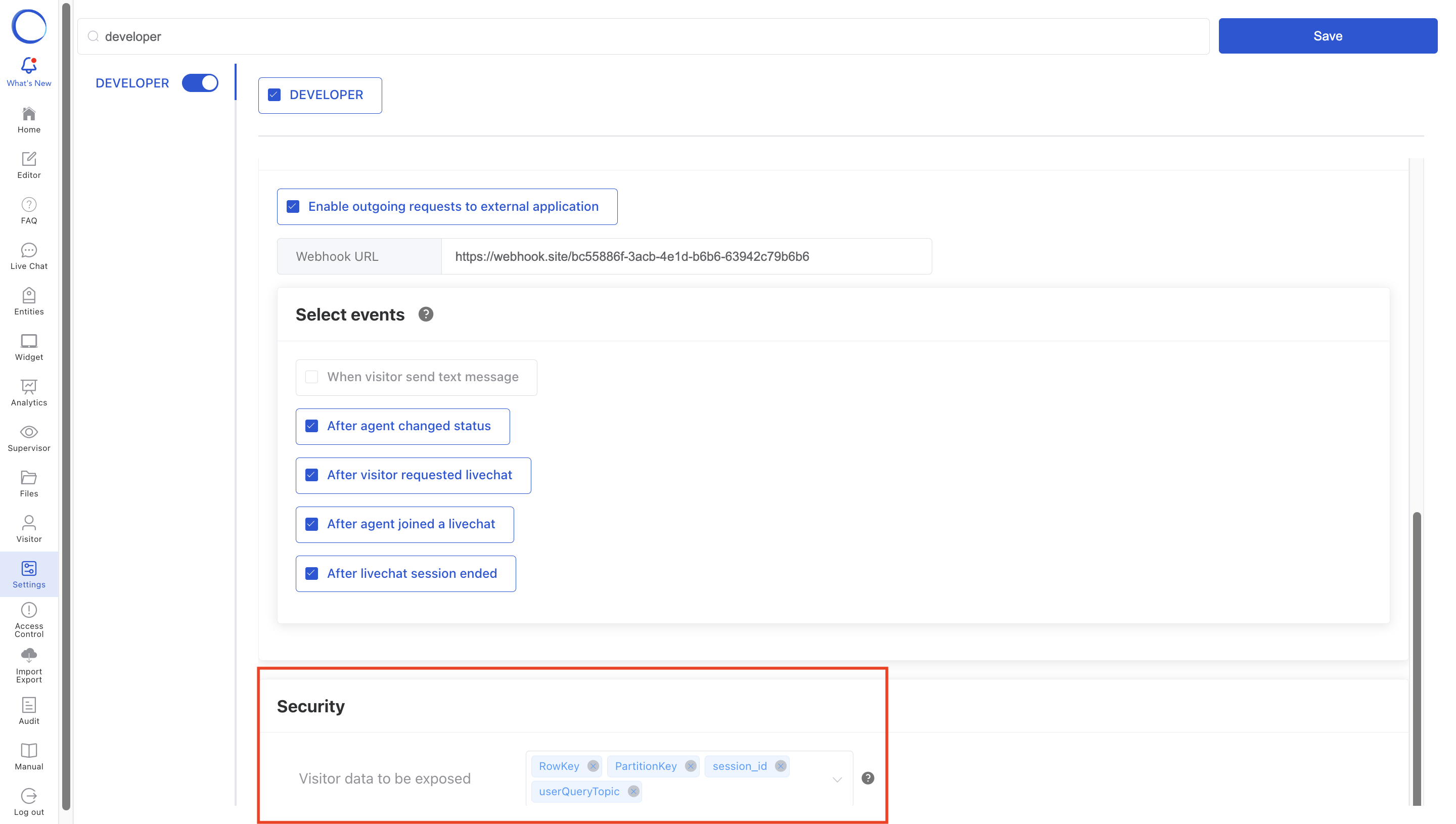
All requests for visitor data should begin with /states.
If you are using a statically typed language, please be aware that the data returned from this API might have different fields for each request, depending on what users have configured on the Dashboard.
Get All Visitors
curl "[API_URL]/states?fromDate=2022-08-01&toDate=2022-08-31" \
-H "x-api-key: 9cac117e-d211-4193-9068-74ec449011f"
Successful request will return the following JSON structure:
{
"count": 15,
"results": [
{
"RowKey": "e229a5cd-8bfc-44d3-99cc-589dcc8af1c6",
"PartitionKey": "localhost",
"session_id": "c98817d2-ed3b-4162-b865-bbe66ae831a0",
"userQueryTopic": "department A"
}
]
}
This endpoint retrieves all states based on specified conditions, similar to what is shown on KeyReply Dashboard -> Visitors tab.
Example use cases:
- Generate visitor reports
HTTP Request
GET [API_URL]/states
Query Parameters
| Parameter | Mandatory | Default | Description | Example |
|---|---|---|---|---|
| fromDate | required | ISO 8601 format | 2022-08-01 | |
| toDate | required | ISO 8601 format | 2022-08-31 | |
| sort | optional | desc | "asc" (ascending) or "desc" (descending) | desc |
| limit | optional | 100 | max number of data that will be returned | 10 |
| offset | optional | 0 | offset of data that will be returned | 10 |
| PartitionKey | optional | filter by PartitionKey | keyreply.com | |
| channel | optional | filter by channel | webchat |
Get Specific Visitor
curl "[API_URL]/states/5db0d549-c45a-439d-af6a-ab91aa85eaf0" \
-H "x-api-key: 9cac117e-d211-4193-9068-74ec449011f"
Successful request will return the following JSON structure:
{
"RowKey": "5db0d549-c45a-439d-af6a-ab91aa85eaf0",
"PartitionKey": "localhost",
"last_modified": "2022-09-21T06:20:14.153Z",
"date_created": "2022-09-21T04:30:45.472Z",
"channel": "webchat",
"entities": "{}",
"department": "00000000-0000-0000-0000-000000000000",
"source": "webchat",
...
}
This endpoint retrieves a single visitor (state) object.
Example use cases:
- Get data for a single visitor
HTTP Request
GET [API_URL]/states/:PartitionKey/:RowKey
Path Parameters
| Parameter | Description | Example |
|---|---|---|
| PartitionKey | domain / origin of the widget where visitor open the webchat | keyreply.com |
| RowKey | the rowkey of the visitor | webchat |
Update Visitor Data
curl -X POST [API_URL]/localhost/2c6a0cd1-863f-4e7e-bc7d-fcc3d4b34f9e/private_variables
-H "Content-Type: application/json" \
-H "x-api-key: 9cac117e-d211-4193-9068-74ec449011f" \
-d '{"name":"John Doe"}'
Successful request will return the following JSON structure:
{
"RowKey": "2c6a0cd1-863f-4e7e-bc7d-fcc3d4b34f9e",
"PartitionKey": "localhost",
"externalData": {
"name": "John Doe"
},
... // other visitor's existing data
}
Set visitor data. For security purposes, all of your data will be stored under "externalData".
Example use cases:
- Update visitor data with any key/column
- Your next content node depends on certain user data (e.g., if user has JWT, then go to content node "X")
HTTP Request
POST [API_URL]/states/:PartitionKey/:RowKey/private_variables
Path Parameters
| Parameter | Example | Description |
|---|---|---|
| RowKey | 2c6a0cd1-863f-4e7e-bc7d-fcc3d4b34f9e | The state RowKey |
| PartitionKey | localhost | the state PartitionKey |
Body
| Parameter | Mandatory | Description | Example Value |
|---|---|---|---|
| [key] | required | any { key: value } can be stored into visitor data, under key externalData |
[value] |
Send Reply to Specific Visitor
Sample request if sending text message:
curl -X POST [API_URL]/localhost/2c6a0cd1-863f-4e7e-bc7d-fcc3d4b34f9e/reply
-H "Content-Type: application/json" \
-H "x-api-key: 9cac117e-d211-4193-9068-74ec449011f" \
-d '{"message":"Bot replied."}'
Successful request will return the following JSON structure:
{
"id": "cl8b75ubl0049n6oq1758hp4x",
"channelId": "<CHANNEL_MESSAGE_ID>", // example whatsapp: "wamid.HBg*****"
"success": true
}
Sample request if sending message by content node id:
curl -X POST [API_URL]/localhost/2c6a0cd1-863f-4e7e-bc7d-fcc3d4b34f9e/reply
-H "Content-Type: application/json" \
-H "x-api-key: 9cac117e-d211-4193-9068-74ec449011f" \
-d '{"contentNodeId":"conversation_start"}'
Successful request will return the following JSON structure:
{
"ids": ["cl8b75ubl0049n6oq1758hp4x"],
"channelIds": ["<CHANNEL_MESSAGE_ID>"], // example whatsapp: ["wamid.HBg..."]
"success": true
}
Example request for sending a message via the 'whatsapp' channel. For more details, please refer to the WhatsApp Cloud API documentation.
curl -X POST [API_URL]/65*****/65*****/reply
-H "Content-Type: application/json" \
-H "x-api-key: 9cac117e-d211-4193-9068-74ec449011f" \
-d '{"whatsapp": {"messaging_product": "whatsapp","recipient_type": "individual","type": "text","text": {"preview_url": false,"body": "MESSAGE_CONTENT"}}}'
Successful request will return the following JSON structure:
{
"messaging_product": "whatsapp",
"contacts": [
{
"input": "65*****",
"wa_id": "65*****"
}
],
"messages": [
{
"id": "wamid.HBg*****"
}
]
}
This endpoint sends a reply message to a specific visitor.
Example use cases:
- To send a reply message to a single visitor
HTTP Request
POST [API_URL]/states/:PartitionKey/:RowKey/reply
Path Parameters
| Parameter | Description | Example |
|---|---|---|
| PartitionKey | Domain/origin of the widget where visitor opened the webchat | keyreply.com |
| RowKey | The RowKey of the visitor | webchat |
Body
| Parameter | Mandatory | Description | Example Value |
|---|---|---|---|
| message | optional | message text | Hi, replied from bot. |
| contentNodeId | optional | content node id | conversation_start |
| optional | Raw Whatsapp JSON Payload | Attached in documentation link |
*Note: request body is expected to have one of the parameters
Channel Parameters Object
For WhatsApp channel, please refer to WhatsApp documentation below:
*Note: payload 'whatsapp.to' in Cloud API doc will be overwritten by request parameter 'RowKey' from the URL
Interactions
Interactions are data containing chat messages that appear in the webchat widget.
All requests for interaction data begin with /interactions.
Get Interactions
curl "[API_URL]/interactions?fromDate=2022-08-01&toDate=2022-08-31" \
-H "x-api-key: 9cac117e-d211-4193-9068-74ec449011f"
Successful request will return the following JSON structure:
{
"count": 171,
"results": [
{
"RowKey": "cl8b75ubl0049n6oq1758hp4x",
"PartitionKey": "localhost",
"last_modified": "2022-09-21T05:41:02.529Z",
"date_created": "2022-09-21T05:41:02.529Z",
"source": "webchat",
"type": "reply",
"user_id": "2c6a0cd1-863f-4e7e-bc7d-fcc3d4b34f9e",
"session": "59e6e15f-080d-4007-82bc-3591b9808c96",
"data": {
"content": [
{
"text": "Agent Yudha has joined the chat.",
"buttons": []
}
],
"listStyle": null,
"options": {
"disableTextInput": false,
"feedbackCollectionMode": "default",
"nodeId": "handover_livechat_agent_join"
},
"meta": {
"hideSuggestions": false,
"lang": "default"
}
}
}
]
}
This endpoint retrieves all interactions based on specified conditions
Example use cases:
- List user chats on your website
- Audit user chat contents for AI training
HTTP Request
GET [API_URL]/interactions
Query Parameters
| Parameter | Mandatory | Default | Description | Example |
|---|---|---|---|---|
| fromDate | required | ISO 8601 format | 2022-08-01 | |
| toDate | required | ISO 8601 format | 2022-08-31 | |
| sort | optional | desc | "asc" (ascending) or "desc" (descending) | desc |
| limit | optional | 100 | Maximum number of records to return | 10 |
| offset | optional | 0 | Number of records to skip | 10 |
| type | optional | Filter by interaction type | message | |
| PartitionKey | optional | Filter by PartitionKey | keyreply.com | |
| userId | optional | Filter by user ID | 5db0d549-c45a-439d-af6a-ab91aa85eaf0 | |
| session | optional | Filter by session ID | d5dfee60-2137-4cb2-b84a-3c3ddc106dc3 |
Dashboard Users
This section details the data related to users on the KeyReply dashboard.
All requests associated with dashboard users should begin with /dashboard-users.
Get All Dashboard Users
curl "[API_URL]/dashboard-users" \
-H "x-api-key: 9cac117e-d211-4193-9068-74ec449011f"
A successful request will return the following JSON structure:
{
"count": 26,
"results": [
{
"email": "agent@keyreply.com",
"name": "John Doe",
"data": "{\"app_metadata\":{\"departments\":[\"customer service\",\"claims\"],\"permissions\":[\"admin\"],\"roles\":[\"admin\"]},\"user_metadata\":{\"name\":\"John Doe\"}}",
"livechat_status": "OFFLINE",
"dashboard_status": "ONLINE",
"livechat_settings": {
"queues": [
"customer service"
],
"limit": 3
}
},
...
]
}
This endpoint retrieves all dashboard users based on the specified filter conditions.
HTTP Request
GET [API_URL]/dashboard-users
Query Parameters
| Parameter | Mandatory | Default | Description | Example |
|---|---|---|---|---|
| sort | optional | desc | "asc" (ascending) or "desc" (descending) | desc |
| limit | optional | 100 | Maximum number of records to return | 10 |
| offset | optional | 0 | Number of records to skip | 10 |
| optional | Filter by user's email address | "agent@keyreply.com" | ||
| name | optional | Filter by user's name | "John Doe" | |
| livechat_status | optional | Filter by live chat status | "OFFLINE" | |
| dashboard_status | optional | Filter by dashboard status | "ONLINE" |
Agent Status
This section contains data related to live chat agent statuses. The default statuses are "ONLINE" and "OFFLINE". Additional statuses can be configured through the KeyReply dashboard. All requests for this data must begin with /agent-status-sessions.
Get All Agent Status Sessions
curl "[API_URL]/agent-status-sessions?fromDate=2022-09-01&toDate=2022-09-30" \
-H "x-api-key: 9cac117e-d211-4193-9068-74ec449011f"
A successful request will return the following JSON structure:
{
"count": 5,
"results": [
{
"id": 29395,
"agentId": "agent@keyreply.com",
"agent_auth_type": "KEYCLOAK",
"startTime": "2022-09-21T05:40:35.410Z",
"endTime": "2022-09-21T05:56:46.037Z",
"status": "ONLINE",
"createdAt": "2022-09-21T05:40:35.447Z",
"updatedAt": "2022-09-21T05:56:46.039Z"
},
...
]
}
This endpoint retrieves all agent statuses based on specified conditions.
Example use cases:
- Display agent activity within your applications
HTTP Request
GET [API_URL]/agent-status-sessions
Query Parameters
| Parameter | Mandatory | Default | Description | Example |
|---|---|---|---|---|
| fromDate | required | ISO 8601 format | 2022-08-01 | |
| toDate | required | ISO 8601 format | 2022-08-31 | |
| sort | optional | desc | "asc" (ascending) or "desc" (descending) | desc |
| limit | optional | 100 | Maximum number of records to return | 10 |
| offset | optional | 0 | Number of records to skip | 10 |
| agentId | optional | Filter by agent ID | "agent@keyreply.com" | |
| status | optional | Filter by status | "OFFLINE" |
Livechat
Livechat sessions are chat sessions that enter livechat mode. This is similar to the data shown on the "Livechat" page.
All requests for livechat session data begin with /livechatsessions.
Get All Livechat Sessions
# Get all livechat sessions for a specific date range
curl "[API_URL]/livechatsessions?fromDate=2022-08-01&toDate=2022-08-31" \
-H "x-api-key: 9cac117e-d211-4193-9068-74ec449011f"
# Get all livechat sessions waiting for assignment
curl "[API_URL]/livechatsessions?fromDate=2022-08-01&toDate=2022-08-31&waiting_for_assignment=true" \
-H "x-api-key: 9cac117e-d211-4193-9068-74ec449011f"
# Get all resolved livechat sessions
curl "[API_URL]/livechatsessions?fromDate=2022-08-01&toDate=2022-08-31&resolved=true" \
-H "x-api-key: 9cac117e-d211-4193-9068-74ec449011f"
Successful request will return the following JSON structure:
{
"count": 1,
"results": [
{
"meta": {},
"agents": ["agent@keyreply.com"],
"tags": [
"channel:webchat",
"PartitionKey:localhost",
"RowKey:a304194d-e301-4d49-8910-84d3561852ac"
],
"status": "pending",
"resolved": false,
"formData": {
"channel": "Web Chat"
},
"RowKey": "cl8e3ou5o001jp4oqadvzdc8u",
"PartitionKey": "localhost",
"date_created": "2022-09-23T06:27:08.845Z",
"last_modified": "2022-09-23T06:27:09.242Z",
"user_id": "a304194d-e301-4d49-8910-84d3561852ac",
"sessionId": "3257b6ed-7751-4fce-b37e-b3a1c452799b",
"startQueueTime": "2022-09-23T06:27:08.845Z",
"startResolveTime": "2022-09-23T06:27:08.845Z",
"endResolveTime": null,
"endedBy": null,
"department": "00000000-0000-0000-0000-000000000000",
"provider": "keyreply",
"waiting_for_assignment": true
}
]
}
This endpoint retrieves all livechat sessions based on specified conditions.
Example use cases:
- Get all livechat sessions
- Get all visitors in the queue
- Get all resolved livechat sessions for reporting
HTTP Request
GET [API_URL]/livechatsessions
Query Parameters
| Parameter | Mandatory | Default | Description | Example |
|---|---|---|---|---|
| fromDate | required | ISO 8601 format | 2022-08-01 | |
| toDate | required | ISO 8601 format | 2022-08-31 | |
| sort | optional | desc | "asc" (ascending) or "desc" (descending) | desc |
| limit | optional | 100 | Maximum number of records to return | 10 |
| offset | optional | 0 | Number of records to skip | 10 |
| resolved | optional | Filter by resolved status | true | |
| user_id | optional | Filter by user ID (visitor RowKey) | 5db0d549-c45a-439d-af6a-ab91aa85eaf0 | |
| waiting_for_assignment | optional | Filter by assignment waiting status | false | |
| sessionId | optional | Filter by session ID | 3257b6ed-7751-4fce-b37e-b3a1c452799b |
Get All Livechat Departments
curl "[API_URL]/livechatsessions/departments" \
-H "x-api-key: 9cac117e-d211-4193-9068-74ec449011f"
Successful request will return the following JSON structure:
{
"count": 2,
"result": [
{
"id": "88cfe361-05e6-4aba-b408-df776109ebf3",
"name": "customer service",
"createdAt": "2021-12-13T06:31:21.701Z",
"updatedAt": "2021-12-13T06:31:21.701Z"
},
{
"id": "64b4942f-264e-4427-9beb-ed4012c31adf",
"name": "customer service priority",
"createdAt": "2021-12-15T02:44:10.368Z",
"updatedAt": "2021-12-15T02:44:10.368Z"
}
]
}
This endpoint retrieves all departments without any limits or offsets.
Example use cases:
- You want to obtain the department name based on the department ID provided in the livechat session data.
HTTP Request
GET [API_URL]/livechatsessions/departments
Query Parameters
There are no query parameters for this API.
Get Specific Livechat Session
curl "[API_URL]/livechatsessions/cl8e3ou5o001jp4oqadvzdc8u" \
-H "x-api-key: 9cac117e-d211-4193-9068-74ec449011f"
Successful request will return the following JSON structure:
{
"interactions": [{
"PartitionKey": "localhost",
"RowKey": "cl8e3otzl00043b6qsci55alf",
"user_id": "a304194d-e301-4d49-8910-84d3561852ac",
"session": "3257b6ed-7751-4fce-b37e-b3a1c452799b",
"type": "postback",
"source": "webchat",
"date_created": "2022-09-23T06:27:08.746Z",
"Timestamp": "2022-09-23T06:27:08.746Z",
"data": {
"content": [{
"event": "goto",
"data": "handover_livechat_start",
"postbackText": "Proceed"
}]
}
},
...
],
...
}
This endpoint retrieves a specific livechat session.
Example use cases:
- Show updated livechat data on your agent dashboard
HTTP Request
GET [API_URL]/livechatsessions/:RowKey
Get Queue Information
curl "[API_URL]/livechatsessions/queue-position?RowKey=cl8e3ou5o001jp4oqadvzdc8u" \
-H "x-api-key: 9cac117e-d211-4193-9068-74ec449011f"
curl "[API_URL]/livechatsessions/queue-position?visitorId=7c38dc7b-57f5-4671-9a1d-862100e9f294&PartitionKey=localhost" \
-H "x-api-key: 9cac117e-d211-4193-9068-74ec449011f"
Successful request will return the following JSON structure:
{
"queuePosition": 1, // Visitor's position in queue. Null value means visitor is no longer in queue.
"estimatedWaitTime": 3 // Waiting time in minutes
}
This endpoint retrieves queue information for a livechat visitor.
Example use cases:
- Check a visitor's position in queue
- Check a visitor's estimated waiting time
HTTP Request
GET [API_URL]/livechatsessions/queue-position
Query Parameters
| Parameter | Mandatory | Default | Description | Example |
|---|---|---|---|---|
| visitorId | optional* | Visitor ID (required if RowKey not provided) | 5db0d549-c45a-439d-af6a-ab91aa85eaf0 | |
| PartitionKey | optional* | Partition key (required if RowKey not provided) | sandbox.keyreply.com | |
| RowKey | optional* | Livechat session RowKey | 3257b6ed-7751-4fce-b37e-b3a1c452799b |
Join a Livechat
curl -X POST [API_URL]/livechatsessions/2c6a0cd1-863f-4e7e-bc7d-fcc3d4b34f9e/join
-H "Content-Type: application/json" \
-H "x-api-key: 9cac117e-d211-4193-9068-74ec449011f" \
-d '{"agentName":"John Doe", "agentEmail":"john@keyreply.com", "agentId" : "Y6YXNk"}'
Successful request will return the following JSON structure:
{
"interactions": [
...
],
"meta": {},
"agents": [
"loremipsum@keyreply.com"
],
"tags": [
"channel:webchat",
"PartitionKey:localhost",
"RowKey:a304194d-e301-4d49-8910-84d3561852ac"
],
"status": "attending",
"resolved": false,
"formData": {
"channel": "Web Chat"
},
"RowKey": "cl8e3ou5o001jp4oqadvzdc8u",
"PartitionKey": "localhost",
"date_created": "2022-09-23T06:27:08.845Z",
"last_modified": "2022-09-23T06:46:36.444Z",
"user_id": "a304194d-e301-4d49-8910-84d3561852ac",
"sessionId": "3257b6ed-7751-4fce-b37e-b3a1c452799b",
"startQueueTime": "2022-09-23T06:27:08.845Z",
"startResolveTime": "2022-09-23T06:46:36.443Z",
"endResolveTime": null,
"endedBy": null,
"department": "00000000-0000-0000-0000-000000000000",
"provider": "keyreply",
"waiting_for_assignment": false
}
Set your agent to join a livechat session
Example use case:
- You want to connect your agent to join a livechat session
HTTP Request
POST [API_URL]/livechatsessions/:RowKey/join
Path Parameters
| Parameter | Example | Description |
|---|---|---|
| RowKey | cl8e3ou5o001jp4oqadvzdc8u | The livechat session RowKey |
Body
| Parameter | Mandatory | Description | Example Value |
|---|---|---|---|
| agentId | required | Unique agent ID from your system | AGENT007 |
| agentName | required | Agent name to be shown in livechat message | James Bond |
| agentEmail | required | Agent email to be shown on audit page | jamesbond@yoursystem.com |
Reply Livechat
curl -X POST [API_URL]/livechatsessions/2c6a0cd1-863f-4e7e-bc7d-fcc3d4b34f9e/reply
-H "Content-Type: application/json" \
-H "x-api-key: 9cac117e-d211-4193-9068-74ec449011f" \
-d '{"agentName":"John Doe", "agentEmail":"john@keyreply.com", "agentId" : "Y6YXNk", "text":"how can I help?"}'
Successful request will return the following JSON structure:
// @TODO : update this
{
"isInserted": true,
"pid": 20344,
"podId": "wealthy_red_swordfish"
}
Send a reply to a livechat session
Example use cases:
- Forward agent replies from your system to KeyReply system, so the end visitor can see them
HTTP Request
POST [API_URL]/livechatsessions/:RowKey/reply
Path Parameters
| Parameter | Example | Description |
|---|---|---|
| RowKey | cl8e3ou5o001jp4oqadvzdc8u | The livechat session RowKey |
Body
| Parameter | Mandatory | Description | Example Value |
|---|---|---|---|
| agentId | required | Unique agent ID from your system | AGENT007 |
| agentName | required | Agent name to be shown in livechat message | James Bond |
| agentEmail | required | Agent email to be shown on audit page | jamesbond@yoursystem.com |
| message | required | The message text to be sent | Hello world! |
End a Livechat
curl -X POST [API_URL]/livechatsessions/2c6a0cd1-863f-4e7e-bc7d-fcc3d4b34f9e/end
-H "Content-Type: application/json" \
-H "x-api-key: 9cac117e-d211-4193-9068-74ec449011f" \
-d '{"agentName":"John Doe", "agentEmail":"john@keyreply.com", "agentId" : "Y6YXNk", "endedBy":"agent"}'
Successful request will return the following JSON structure:
{
"interactions": [{
"PartitionKey": "localhost",
"RowKey": "cl8e3otzl00043b6qsci55alf",
"user_id": "a304194d-e301-4d49-8910-84d3561852ac",
"session": "3257b6ed-7751-4fce-b37e-b3a1c452799b",
"type": "postback",
"source": "webchat",
"date_created": "2022-09-23T06:27:08.746Z",
"Timestamp": "2022-09-23T06:27:08.746Z",
"data": {
"content": [{
"event": "goto",
"data": "handover_livechat_start",
"postbackText": "Proceed"
}]
}
},
...
],
...
}
End a livechat session and close the green banner on the web chat
Example use cases:
- Your agent ends the session on your system and wants to forward this event to KeyReply system
HTTP Request
POST [API_URL]/livechatsessions/:RowKey/end
Path Parameters
| Parameter | Example | Description |
|---|---|---|
| RowKey | cl8e3ou5o001jp4oqadvzdc8u | The livechat session RowKey |
Body
| Parameter | Mandatory | Description | Example Value |
|---|---|---|---|
| agentId | required | Unique agent ID from your system | AGENT007 |
| agentName | required | Agent name to be shown in livechat message | James Bond |
| agentEmail | required | Agent email to be shown on audit page | jamesbond@yoursystem.com |
| endedBy | optional | Who ended this chat ("agent" or "system"). Defaults to "agent" | system |
Send File to Livechat
curl -X POST [API_URL]/livechatsessions/2c6a0cd1-863f-4e7e-bc7d-fcc3d4b34f9e/send-file
-H "Content-Type: multipart/form-data" \
-H "x-api-key: 9cac117e-d211-4193-9068-74ec449011f" \
-F "file=@/path/to/file" \
-F "text=hello" \
-F "agentName=John Doe" \
-F "agentEmail=john@keyreply.com" \
-F "agentId=Y6YXNk"
Successful request will return the following JSON structure:
{
"isInserted": true,
"pid": 6213,
"podId": "gleaming_bronze_kiwi"
}
Send a file or image to a livechat session
Example use cases:
- Send a file from your agent dashboard to webchat user
HTTP Request
POST [API_URL]/livechatsessions/:RowKey/send-file
Path Parameters
| Parameter | Example | Description |
|---|---|---|
| RowKey | cl8e3ou5o001jp4oqadvzdc8u | The livechat session RowKey |
Body
| Parameter | Mandatory | Description | Example Value |
|---|---|---|---|
| agentId | required | Unique agent ID from your system | AGENT007 |
| agentName | required | Agent name to be shown in livechat message | James Bond |
| agentEmail | required | Agent email to be shown on audit page | jamesbond@yoursystem.com |
| file | required | File content |
Retrieve File from Livechat
curl -X GET [API_URL]/request-file?blobName=files/uploads/temp/c1d6abb0-7baa-4d84-a8b8-3967287abc9e/dummy-img.jpg \
-H "x-api-key: 9cac117e-d211-4193-9068-74ec449011f"
Successful request will return the following JSON structure:
{
"url": "https://yourkeyreplyserver.com/files/uploads/temp/c1d6abb0-7baa-4d84-a8b8-3967287abc9e/dummy-img.jpg?st=2023-02-16T02%3A40%3A42Z&se=2023-02-16T04%3A40%3A42Z&sp=r&sv=2018-03-28&sr=b&sig=z7ydJ7IMYy5TUHMtpECIo5lR8cN63va7Vr0WqeN5WIY%3D"
}
Retrieve the file URL from an image or file sent by a user to your system. Accessing the URL directly (e.g. https://yourkeyreplyserver.com/files/uploads/temp/c1d6abb0-7baa-4d84-a8b8-3967287abc9e/dummy-img.jpg) without the additional metadata like above might result in an authentication error.
Example use cases:
- Display image or file sent by user to your agent
HTTP Request
GET [API_URL]/livechatsessions/request-file
Query Parameters
| Parameter | Example | Description |
|---|---|---|
| blobName | files/uploads/temp/c1d6abb0-7baa-4d84-a8b8-3967287abc9e/dummy-img.jpg | The blobName or URL found in the user chat |
Post Livechat Survey
curl -X POST [API_URL]/livechatsessions/2c6a0cd1-863f-4e7e-bc7d-fcc3d4b34f9e/post-survey \
-H "Content-Type: application/json" \
-H "x-api-key: 9cac117e-d211-4193-9068-74ec449011f" \
-d '{"agentId":"agent123", "agentEmail":"agent@keyreply.com", "surveyJSON":{"customerName":"John Smith","customerId":"CUS123456","policyNumber":"POL-987654","inquiryType":"Claims","contactNumber":"+65 9123 4567","preferredContactTime":"Morning"}}'
Request Body:
{
"agentId": "agent123",
"agentEmail": "agent@keyreply.com",
"surveyJSON": {
"customerName": "John Smith",
"customerId": "CUS123456",
"policyNumber": "POL-987654",
"inquiryType": "Claims",
"contactNumber": "+65 9123 4567",
"preferredContactTime": "Morning"
}
}
Successful request will return the following JSON structure:
{
"livechatsessionRowKey": "2c6a0cd1-863f-4e7e-bc7d-fcc3d4b34f9e",
"success": true
}
Error Response:
{
"message": "Data not found"
}
{
"message": "Agent is not authorized to submit survey for this session"
}
Submit a post-survey for a livechat session
Example use cases:
- Process post-survey data for a particular livechat session
HTTP Request
POST [API_URL]/livechatsessions/:RowKey/post-survey
Path Parameters
| Parameter | Example | Description |
|---|---|---|
| RowKey | cl8e3ou5o001jp4oqadvzdc8u | The livechat session RowKey |
Body
| Parameter | Mandatory | Description | Example Value |
|---|---|---|---|
| agentId | required | Unique agent ID from your system | AGENT007 |
| agentEmail | required | Agent email to be shown on audit page | jamesbond@yoursystem.com |
| surveyJSON | required | Stringified JSON that will be recorded as survey data | {"message": "prospect user"} |
Get Livechat Survey Data
curl -X GET [API_URL]/livechatsessions/2c6a0cd1-863f-4e7e-bc7d-fcc3d4b34f9e/post-survey \
-H "x-api-key: 9cac117e-d211-4193-9068-74ec449011f"
Successful request will return the following JSON structure:
{
"livechatsessionRowKey": "2c6a0cd1-863f-4e7e-bc7d-fcc3d4b34f9e",
"surveyJSON": {
"customerName": "John Smith",
"customerId": "CUS123456",
"policyNumber": "POL-987654",
"inquiryType": "Claims",
"contactNumber": "+65 9123 4567",
"preferredContactTime": "Morning"
}
}
Retrieve survey data for a specific livechat session
Example use cases:
- Get post-survey responses for a particular livechat session
- Analyze customer feedback and satisfaction data
HTTP Request
GET [API_URL]/livechatsessions/:RowKey/survey
Path Parameters
| Parameter | Example | Description |
|---|---|---|
| RowKey | cl8e3ou5o001jp4oqadvzdc8u | The livechat session RowKey |
Response
| Field | Type | Description |
|---|---|---|
| livechatsessionRowKey | string | The RowKey of the livechat session |
| surveyData | object | The survey data submitted for this livechat session |
Create a Livechat Session
curl -X POST [API_URL]/create-livechatsession
-H "Content-Type: application/json" \
-H "x-api-key: 9cac117e-d211-4193-9068-74ec449011f" \
-d '{"agentName":"John Doe", "agentEmail":"john@keyreply.com", "agentId" : "Y6YXNk", "userId": "a304194d-e301-4d49-8910-84d3561852ac"}'
Successful request will return the following JSON structure:
{
"interactions": [
...
],
"meta": {},
"agents": [
"john@keyreply.com"
],
"tags": [
"channel:webchat",
"PartitionKey:localhost",
"RowKey:a304194d-e301-4d49-8910-84d3561852ac"
],
"status": "attending",
"resolved": false,
"formData": {
"channel": "Web Chat"
},
"RowKey": "cl8e3ou5o001jp4oqadvzdc8u",
"PartitionKey": "localhost",
"date_created": "2022-09-23T06:27:08.845Z",
"last_modified": "2022-09-23T06:46:36.444Z",
"user_id": "a304194d-e301-4d49-8910-84d3561852ac",
"sessionId": "3257b6ed-7751-4fce-b37e-b3a1c452799b",
"startQueueTime": "2022-09-23T06:27:08.845Z",
"startResolveTime": "2022-09-23T06:46:36.443Z",
"endResolveTime": null,
"endedBy": null,
"department": "00000000-0000-0000-0000-000000000000",
"provider": "keyreply",
"waiting_for_assignment": false
}
Create a new livechat session
Example use cases:
- Create a new livechat session for your agent
HTTP Request
POST [API_URL]/create-livechatsession
Path Parameters
No path parameters required.
Body
| Parameter | Mandatory | Description | Example Value |
|---|---|---|---|
| agentId | required | Unique agent ID from your system | AGENT007 |
| agentName | required | Agent name to be shown in livechat message | James Bond |
| agentEmail | required | Agent email to be shown on audit page | jamesbond@yoursystem.com |
| userId | required | Visitor ID that will be pulled into livechat session | jamesbond@yoursystem.com |
Chat Events
Chat events are data containing all events that occur during a chat session. This data is similar to what is shown in the "Visitor" tab -> "Show visitor interactions"
All requests for events data begin with /events
Get All Events
curl "[API_URL]/events?fromDate=2022-08-01&toDate=2022-08-31" \
-H "x-api-key: 9cac117e-d211-4193-9068-74ec449011f"
Successful request will return the following JSON structure:
{
"count": 26402,
"results": [
{
"RowKey": "cl7a99ayh00xgk8oq37ddfk22",
"PartitionKey": "localhost",
"last_modified": "2022-08-26T09:12:14.778Z",
"date_created": "2022-08-26T09:12:14.778Z",
"data": "handover_livechat_agent_join",
"event": "GOTO",
"page_id": "localhost",
"source": "webchat",
"user_id": "78c82d51-b89a-4c32-94ec-b872718d656c",
"session": "78c82d51-b89a-4c32-94ec-b872718d656c",
"from": "CS_Help_livechat_SMS_Auto"
},
{
"RowKey": "cl7a99a9d00x0k8oqa8ti57bg",
"PartitionKey": "localhost",
"last_modified": "2022-08-26T09:12:13.874Z",
"date_created": "2022-08-26T09:12:13.874Z",
"data": "handover_livechat_agent_join",
"event": "GOTO",
"page_id": "localhost",
"source": "webchat",
"user_id": "616610a9-5299-4e0c-a244-026f09f76a40",
"session": "616610a9-5299-4e0c-a244-026f09f76a40",
"from": "handover_livechat_wait"
}
]
}
This endpoint retrieves all events based on specified conditions.
Example use cases:
- Retrieve detailed user action history
HTTP Request
GET [API_URL]/events
Query Parameters
| Parameter | Mandatory | Default | Description | Example |
|---|---|---|---|---|
| fromDate | required | ISO 8601 format | 2022-08-01 | |
| toDate | required | ISO 8601 format | 2022-08-31 | |
| sort | optional | desc | "asc" (ascending) or "desc" (descending) | desc |
| limit | optional | 100 | Maximum number of records to return | 10 |
| offset | optional | 0 | Number of records to skip | 10 |
| event | optional | Filter by event name | message | |
| PartitionKey | optional | Filter by PartitionKey | keyreply.com | |
| userId | optional | Filter by user ID | 5db0d549-c45a-439d-af6a-ab91aa85eaf0 | |
| session | optional | Filter by session ID | d5dfee60-2137-4cb2-b84a-3c3ddc106dc3 |
Ratings
Ratings are data containing feedback given by visitors at the end of their livechat sessions.
All requests for ratings data begin with /ratings
Get All Ratings
curl "[API_URL]/ratings?fromDate=2022-08-01&toDate=2022-08-31" \
-H "x-api-key: 9cac117e-d211-4193-9068-74ec449011f"
Successful request will return the following JSON structure:
{
"count": 1,
"results": [
{
"RowKey": "cl3p7b0x9001an9oq9xeg0fh5",
"PartitionKey": "AIA",
"last_modified": "2022-05-28T01:35:19.150Z",
"date_created": "2022-05-28T01:35:19.150Z",
"rating": 1,
"user": "74bff792-baf9-49f0-8e0e-af9cf103e5ab",
"rating_comment": null,
"sessionId": "369cd0bb-f548-44e7-90b5-2bea538bc205",
"category": null,
"livechatsession_id": "cl3p7alve000pn9oq0r900u9x"
}
]
}
This endpoint retrieves all ratings based on specified conditions.
Example use cases:
- Generate rating reports for livechat sessions
HTTP Request
GET [API_URL]/ratings
Query Parameters
| Parameter | Mandatory | Default | Description | Example |
|---|---|---|---|---|
| fromDate | required | ISO 8601 format | 2022-08-01 | |
| toDate | required | ISO 8601 format | 2022-08-31 | |
| sort | optional | desc | "asc" (ascending) or "desc" (descending) | desc |
| limit | optional | 100 | Maximum number of records to return | 10 |
| offset | optional | 0 | Number of records to skip | 10 |
| rating | optional | Filter by rating value | 1 | |
| userId | optional | Filter by user ID | 5db0d549-c45a-439d-af6a-ab91aa85eaf0 |
Form Results
Form results contain data from forms created in the form builder (not from post-livechat surveys) that visitors have completed. This data is similar to what is shown in "Editor" -> "Form" -> "Results"
All requests for form results data begin with /form-results
Get Form Results
curl "[API_URL]/form-results?fromDate=2022-08-01&toDate=2022-08-31" \
-H "x-api-key: 9cac117e-d211-4193-9068-74ec449011f"
Successful request will return the following JSON structure:
{
"count": 171,
"results": [
{
"RowKey": "cl8b75ubl0049n6oq1758hp4x",
"PartitionKey": "localhost",
"last_modified": "2022-09-21T05:41:02.529Z",
"date_created": "2022-09-21T05:41:02.529Z",
"source": "webchat",
"type": "reply",
"user_id": "2c6a0cd1-863f-4e7e-bc7d-fcc3d4b34f9e",
"session": "59e6e15f-080d-4007-82bc-3591b9808c96",
"data": {
"content": [
{
"text": "Agent Yudha has joined the chat.",
"buttons": []
}
],
"listStyle": null,
"options": {
"disableTextInput": false,
"feedbackCollectionMode": "default",
"nodeId": "handover_livechat_agent_join"
},
"meta": {
"hideSuggestions": false,
"lang": "default"
}
}
}
]
}
This endpoint retrieves all form results based on specified conditions.
Example use cases:
- Generate reports from form submissions
HTTP Request
GET [API_URL]/form-results
Query Parameters
| Parameter | Mandatory | Default | Description | Example |
|---|---|---|---|---|
| fromDate | required | ISO 8601 format | 2022-08-01 | |
| toDate | required | ISO 8601 format | 2022-08-31 | |
| sort | optional | desc | "asc" (ascending) or "desc" (descending) | desc |
| limit | optional | 100 | Maximum number of records to return | 10 |
| offset | optional | 0 | Number of records to skip | 10 |
| formId | optional | Filter by form ID | d5dfee60-2137-4cb2-b84a-3c3ddc106dc3 | |
| userId | optional | Filter by user ID | 5db0d549-c45a-439d-af6a-ab91aa85eaf0 | |
| sessionId | optional | Filter by session ID | d5dfee60-2137-4cb2-b84a-3c3ddc106dc3 |
Event Hooks
This section describes all events that trigger requests to your specified endpoint. You can configure a single request URL for all events through "Settings -> Developer." The URL must include the full protocol (e.g., "https://mysite.com/webhook"). When an event is triggered, our system sends a POST request to this endpoint.
Every request body contains four required JSON keys: "id", "event", "payload", and "sentAt".
| Parameter | Description | Example |
|---|---|---|
| id | Unique identifier of the payload, used for idempotency checks (preventing duplicate request processing) | cledva3j10014088z0dtj0f8s |
| sentAt | Timestamp in ISO string format indicating when the request was sent | 2023-08-04T03:16:56.937Z |
| event | Name of the event | "handover:afterLivechatSessionEnded" |
| payload | Data object containing event-specific information | {RowKey: "...", ...} |
Getting Started
To begin, configure the outgoing request settings in the developer module.
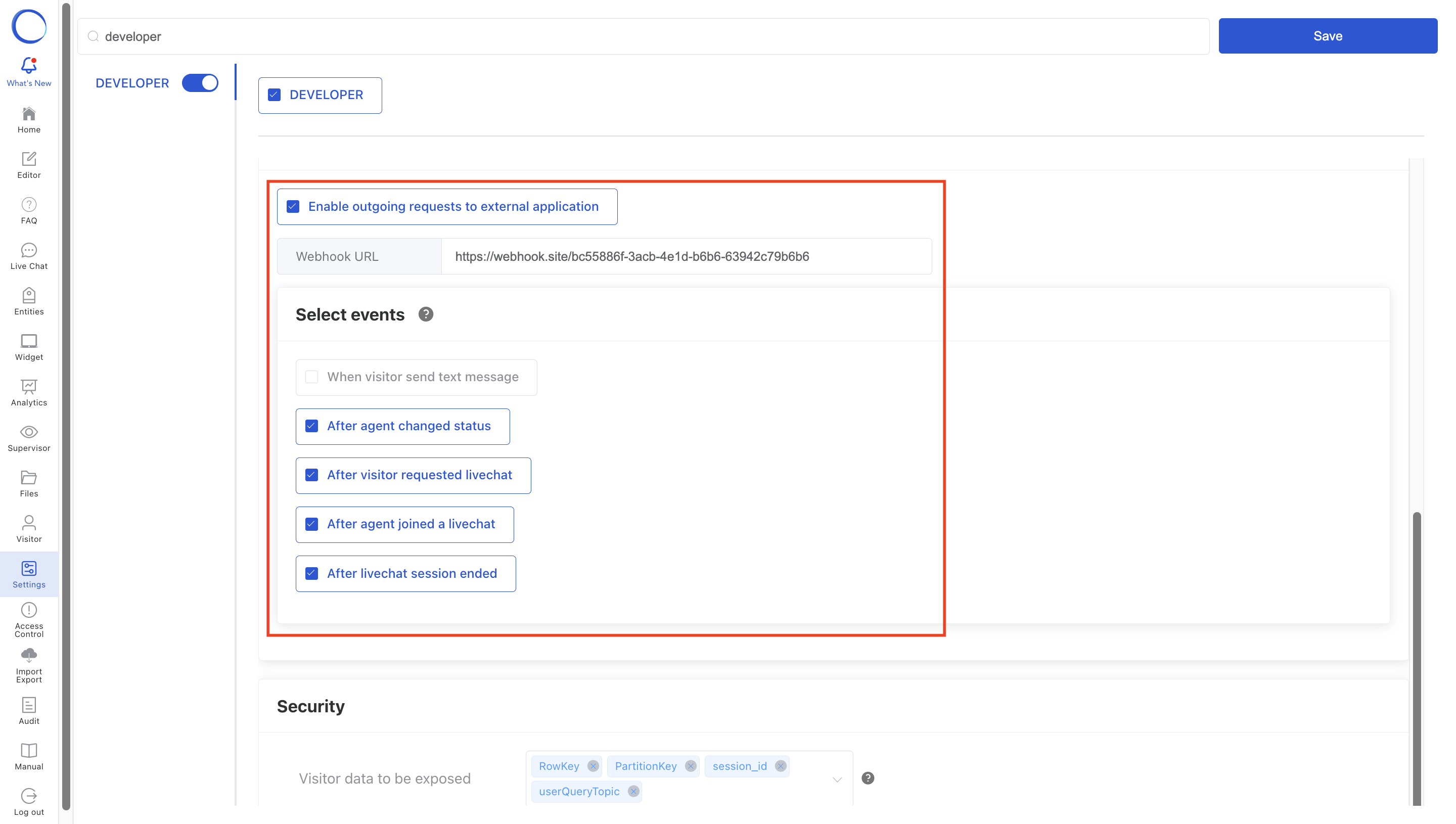
Notes
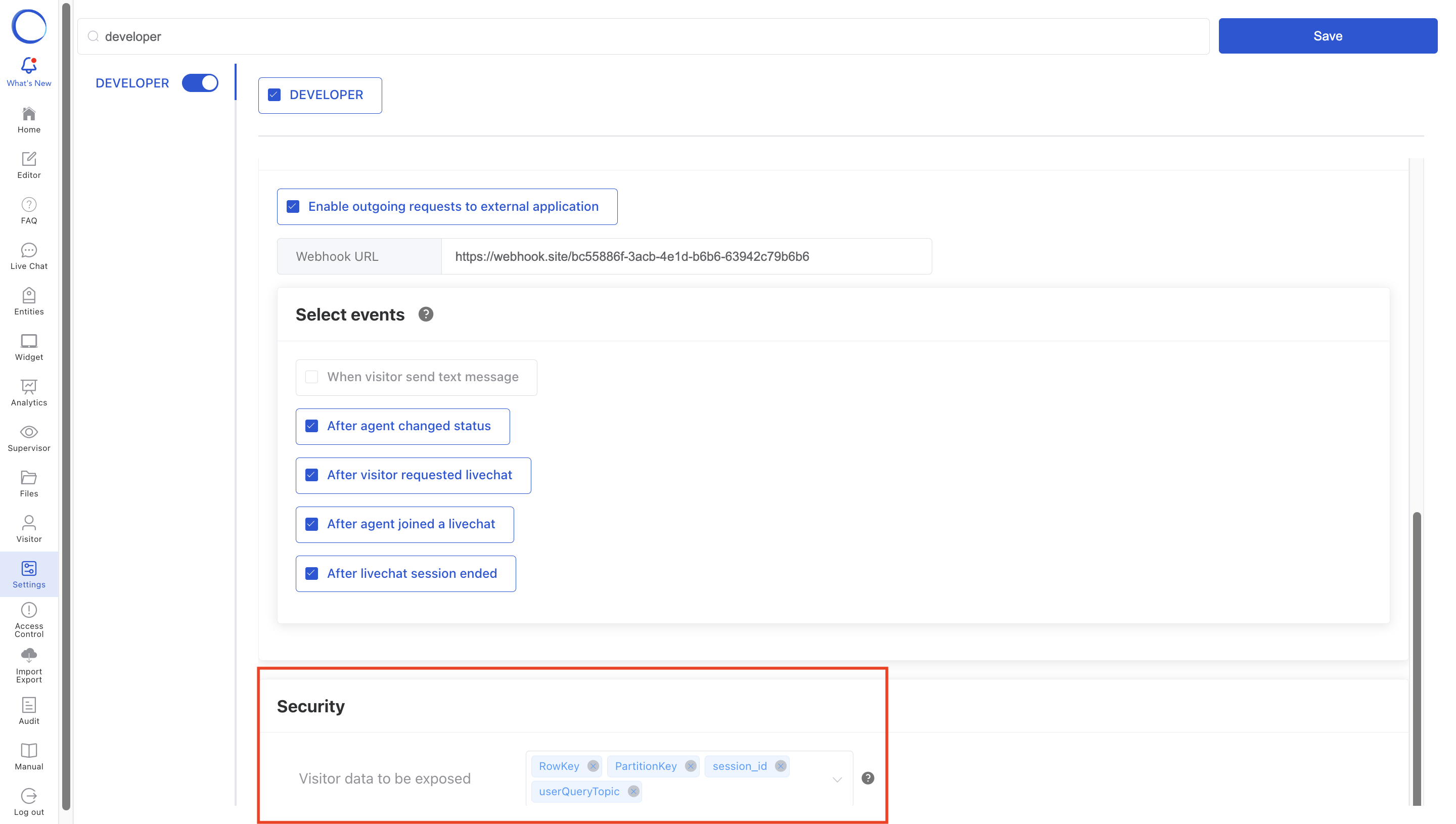
When a Visitor Sends a Text Message
Triggered when:
- A visitor sends a typed message
- Note: This event is not triggered when a visitor clicks a button or quick reply
Example use cases:
- Display visitor messages in real-time on your agent dashboard
Payload:
{
"id": "clkw0kqgb001cw3bp53gq5gl7",
"event": "bot:beforeTextHandler",
"payload": {
"visitor": {
"RowKey": "e229a5cd-8bfc-44d3-99cc-589dcc8af1c6",
"PartitionKey": "keyreply.com",
"session_id": "c98817d2-ed3b-4162-b865-bbe66ae831a0"
},
"text": "talk to agent",
"isCaption": false
},
"sentAt": "2023-08-04T03:16:17.771Z"
}
After an Agent Changes Status
Triggered when:
- A livechat agent changes their status (e.g., from "OFFLINE" to "ONLINE")
Example use cases:
- Update agent status in real-time on your dashboard
Payload:
{
"id": "clkw0lko9002lw3bp53qf2v8j",
"event": "handover:agentChangedStatus",
"payload": {
"agent": "agent@keyreply.com",
"status": "OFFLINE",
"startTime": "2023-08-04T03:16:56.829Z",
"departments": ["department A", "department B"],
"previousStatus": "ONLINE"
},
"sentAt": "2023-08-04T03:16:56.937Z"
}
After a Visitor Requests a Livechat
Triggered when:
- A visitor requests a livechat session
- This occurs after the request but before agent assignment; the visitor remains in the waiting queue
Example use cases:
- Update visitor queue in real-time on your agent dashboard
Payload:
{
"id": "clkw0ktxa001xw3bpewv55oiy",
"event": "handover:afterUserRequestedLivechat",
"payload": {
"visitor": {
"RowKey": "e229a5cd-8bfc-44d3-99cc-589dcc8af1c6",
"PartitionKey": "localhost",
"session_id": "c98817d2-ed3b-4162-b865-bbe66ae831a0",
"userQueryTopic": "department A"
},
"livechat": {
"RowKey": "clkw0ktug001vw3bp5soc694a",
"PartitionKey": "localhost",
"startQueueTime": "2023-08-04T03:16:22.170Z",
"startResolveTime": "2023-08-04T03:16:22.171Z",
"agents": [],
"date_created": "2023-08-04T03:16:22.171Z",
"tags": [
"channel:webchat",
"PartitionKey:localhost",
"RowKey:e229a5cd-8bfc-44d3-99cc-589dcc8af1c6"
],
"resolved": false,
"user_id": "e229a5cd-8bfc-44d3-99cc-589dcc8af1c6",
"department": "00000000-0000-0000-0000-000000000000",
"sessionId": "c98817d2-ed3b-4162-b865-bbe66ae831a0",
"waiting_for_assignment": true,
"status": "pending",
"formData": {
"channel": "Web Chat"
},
"provider": "keyreply"
}
},
"sentAt": "2023-08-04T03:16:22.270Z"
}
After an Agent Joins a Livechat
Triggered when:
- An agent joins a livechat session through manual assignment or auto-assignment
Example use cases:
- Track active livechat sessions in real-time on your dashboard
Payload:
{
"id": "clkw0kw0l0025w3bp21cq5i3m",
"event": "handover:afterAgentJoinedLivechat",
"payload": {
"visitor": {
"RowKey": "e229a5cd-8bfc-44d3-99cc-589dcc8af1c6",
"PartitionKey": "localhost",
"session_id": "c98817d2-ed3b-4162-b865-bbe66ae831a0",
"userQueryTopic": "department A"
},
"livechat": {
"meta": {},
"agents": ["agent@keyreply.com"],
"tags": [
"channel:webchat",
"PartitionKey:localhost",
"RowKey:e229a5cd-8bfc-44d3-99cc-589dcc8af1c6"
],
"status": "attending",
"resolved": false,
"formData": {
"channel": "Web Chat"
},
"RowKey": "clkw0ktug001vw3bp5soc694a",
"PartitionKey": "localhost",
"date_created": "2023-08-04T03:16:22.171Z",
"last_modified": "2023-08-04T03:16:24.406Z",
"user_id": "e229a5cd-8bfc-44d3-99cc-589dcc8af1c6",
"sessionId": "c98817d2-ed3b-4162-b865-bbe66ae831a0",
"startQueueTime": "2023-08-04T03:16:22.172Z",
"startResolveTime": "2023-08-04T03:16:24.406Z",
"endResolveTime": null,
"endedBy": null,
"department": "00000000-0000-0000-0000-000000000000",
"provider": "keyreply",
"waiting_for_assignment": false
}
},
"sentAt": "2023-08-04T03:16:24.981Z"
}
After an Agent Accepted a Livechat Invitation
Triggered when:
- An agent accepts a livechat session invitation from another agent
Payload:
{
"id": "clkw0kw0l0025w3bp21cq5i3m",
"event": "handover:afterAgentAcceptedInvitation",
"payload": {
"visitor": {
"RowKey": "e229a5cd-8bfc-44d3-99cc-589dcc8af1c6",
"PartitionKey": "localhost",
"session_id": "c98817d2-ed3b-4162-b865-bbe66ae831a0",
"userQueryTopic": "department A"
},
"livechat": {
"meta": {},
"agents": ["agent@keyreply.com", "agent2@keyreply.com"],
"tags": [
"channel:webchat",
"PartitionKey:localhost",
"RowKey:e229a5cd-8bfc-44d3-99cc-589dcc8af1c6"
],
"status": "attending",
"resolved": false,
"formData": {
"channel": "Web Chat"
},
"RowKey": "clkw0ktug001vw3bp5soc694a",
"PartitionKey": "localhost",
"date_created": "2023-08-04T03:16:22.171Z",
"last_modified": "2023-08-04T03:16:24.406Z",
"user_id": "e229a5cd-8bfc-44d3-99cc-589dcc8af1c6",
"sessionId": "c98817d2-ed3b-4162-b865-bbe66ae831a0",
"startQueueTime": "2023-08-04T03:16:22.172Z",
"startResolveTime": "2023-08-04T03:16:24.406Z",
"endResolveTime": null,
"endedBy": null,
"department": "00000000-0000-0000-0000-000000000000",
"provider": "keyreply",
"waiting_for_assignment": false
}
},
"sentAt": "2023-08-04T03:16:24.981Z"
}
After Livechat Session Ends
Triggered when:
- A visitor, agent, or system ends a livechat session
- The system can end a livechat session if the inactivity manager is triggered
Example use cases:
- Update livechat session status in real-time on your dashboard
Payload:
{
"id": "clkw0le1t002iw3bpdnsagsoz",
"event": "handover:afterLivechatSessionEnded",
"payload": {
"visitor": {
"RowKey": "e229a5cd-8bfc-44d3-99cc-589dcc8af1c6",
"PartitionKey": "localhost",
"session_id": "c98817d2-ed3b-4162-b865-bbe66ae831a0",
"userQueryTopic": "department A"
},
"livechat": {
"meta": {},
"agents": ["agent@keyreply.com"],
"tags": [
"channel:webchat",
"PartitionKey:localhost",
"RowKey:e229a5cd-8bfc-44d3-99cc-589dcc8af1c6"
],
"status": "resolved",
"resolved": true,
"formData": {
"channel": "Web Chat"
},
"RowKey": "clkw0ktug001vw3bp5soc694a",
"PartitionKey": "localhost",
"date_created": "2023-08-04T03:16:22.171Z",
"last_modified": "2023-08-04T03:16:48.282Z",
"user_id": "e229a5cd-8bfc-44d3-99cc-589dcc8af1c6",
"sessionId": "c98817d2-ed3b-4162-b865-bbe66ae831a0",
"startQueueTime": "2023-08-04T03:16:22.172Z",
"startResolveTime": "2023-08-04T03:16:24.406Z",
"endResolveTime": "2023-08-04T03:16:48.282Z",
"endedBy": "agent",
"department": "00000000-0000-0000-0000-000000000000",
"provider": "keyreply",
"waiting_for_assignment": false
}
},
"sentAt": "2023-08-04T03:16:48.353Z"
}
After a Livechat is Escalated
Triggered when:
- An agent escalates a livechat session to another queue or department
Example use cases:
- Notify the new department about the escalated livechat session
Payload information:
- "livechat" refers to the previous livechat session that was escalated
- "escalatedLivechat" refers to the new livechat session that has been escalated to
- "visitor" data contains the visitor data after the chat has been successfully escalated, not the visitor data before the chat was escalated
Payload:
{
"id": "clos331xj005bw0bq7phx0upq",
"event": "handover:afterLivechatSessionEscalated",
"payload": {
"visitor": {
"userQueryTopic": "department B",
"RowKey": "9f56c9ee-af55-4ff2-bc72-66757fe42903",
"PartitionKey": "localhost",
"session_id": "a46becd6-b456-4826-9123-7ca5dc413581"
},
"livechat": {
"meta": {
"escalate_logs": "[{\"department\":\"department A\",\"date_created\":\"2023-11-10T03:54:06.785Z\"}]"
},
"agents": ["agent_load_testing_1@keyreply.com"],
"tags": [
"channel:webchat",
"PartitionKey:localhost",
"RowKey:9f56c9ee-af55-4ff2-bc72-66757fe42903"
],
"status": "resolved",
"resolved": true,
"formData": {
"channel": "Web Chat"
},
"RowKey": "clos3235k004jw0bqfjgs0t91",
"PartitionKey": "localhost",
"date_created": "2023-11-10T03:53:31.256Z",
"last_modified": "2023-11-10T03:54:07.327Z",
"user_id": "9f56c9ee-af55-4ff2-bc72-66757fe42903",
"sessionId": "a46becd6-b456-4826-9123-7ca5dc413581",
"startQueueTime": "2023-11-10T03:53:31.257Z",
"startResolveTime": "2023-11-10T03:53:34.033Z",
"endResolveTime": "2023-11-10T03:54:07.327Z",
"endedBy": "agent",
"department": "00000000-0000-0000-0000-000000000000",
"provider": "keyreply",
"waiting_for_assignment": false
},
"escalatedLivechat": {
"RowKey": "clos32v4k005aw0bq0pb0eszo",
"PartitionKey": "localhost",
"startQueueTime": "2023-11-10T03:54:07.509Z",
"startResolveTime": "2023-11-10T03:54:07.509Z",
"agents": [],
"date_created": "2023-11-10T03:54:07.509Z",
"tags": [
"channel:webchat",
"PartitionKey:localhost",
"RowKey:9f56c9ee-af55-4ff2-bc72-66757fe42903"
],
"resolved": false,
"user_id": "9f56c9ee-af55-4ff2-bc72-66757fe42903",
"department": "b26a630e-e388-4c64-a415-429d1a97f1ae",
"sessionId": "a46becd6-b456-4826-9123-7ca5dc413581",
"waiting_for_assignment": true,
"status": "pending",
"formData": {
"channel": "Web Chat"
},
"provider": "keyreply",
"meta": {
"escalate_logs": "[{\"department\":\"department A\",\"date_created\":\"2023-11-10T03:54:06.785Z\"}]"
}
}
},
"sentAt": "2023-11-10T03:54:16.330Z"
}
After Agent Updates Livechat Form Data
Triggered when:
- A livechat session's form data is updated (e.g., post-survey submission)
Example use cases:
- Track form submissions and survey responses in real-time
- Integrate survey data with external analytics systems
Payload:
{
"id": "clkw0le1t002iw3bpdnsagsoz",
"event": "handover:afterFormDataUpdate",
"payload": {
"livechatsessionRowKey": "clos3235k004jw0bqfjgs0t91",
"surveyJSON": {
"customerName": "John Smith",
"customerId": "CUS123456",
"policyNumber": "POL-987654",
"inquiryType": "Claims",
"contactNumber": "+65 9123 4567",
"preferredContactTime": "Morning"
}
},
"sentAt": "2024-12-24T02:35:44.353Z"
}
When Agent Sends Text Message
Triggered when:
- The agent sends a typed message
Example use cases:
- Monitor agent messages in real-time
Payload:
{
"id": "cm46uncfs00040ck1frox1ulc",
"event": "handover:afterAgentReply",
"payload": {
"recipient": {
"RowKey": "e229a5cd-8bfc-44d3-99cc-589dcc8af1c6",
"PartitionKey": "keyreply.com",
"session_id": "c98817d2-ed3b-4162-b865-bbe66ae831a0"
},
"agentMeta": {
"email": "support@keyreply.com",
"name": "Support Agent",
"alias": "SA"
},
"text": "Hi, this is your agent assisting you today, how can I help you?"
},
"sentAt": "2024-12-02T03:16:17.771Z"
}
When a Visitor Requests for Singpass Login
Triggered when:
- A visitor sends a request for Singpass Login
Example use cases:
- Track Singpass Login requests made by visitors
Payload:
{
"id": "clkw0kqgb001cw3bp53gq5gl7",
"event": "singpass:requestLogin",
"payload": {
"visitor": {
"RowKey": "e229a5cd-8bfc-44d3-99cc-589dcc8af1c6",
"PartitionKey": "keyreply.com",
"session_id": "c98817d2-ed3b-4162-b865-bbe66ae831a0"
}
},
"sentAt": "2023-08-04T03:16:17.771Z"
}
Receiving WhatsApp Notification Event
Triggered when:
- Triggered by a WhatsApp notification hook request from Meta, indicating a status update for a previously sent message template
Example use cases:
- Update the status of a previously sent message template
Payload information:
- "id" refers to the unique identifier of the message template sent via WhatsApp
- "status" refers to the latest status update of the message
- "timestamp" refers to the Unix timestamp indicating when the status was last updated
- "recipient_phone_number" refers to the phone number of the message recipient, including the country code
- "business_phone_number" refers to the phone number of the business that sent the message, including the country code
- "template_id" refers to the name of the message template used
- "template_version" refers to the language version of the message template, if applicable
- "error_log" refers to the error log entry created when the message status is 'failed'
Payload type:
{
id: string;
event: "whatsapp:notification";
payload: {
id: string;
status: "sent" | "delivered" | "read" | "failed";
timestamp: string; // unix format
recipient_phone_number: string; // non-seperatable from country code
business_phone_number: string; // non-seperatable from country code
template_id: string;
template_version: string | null;
error_log: string | null;
}
sentAt: string; // ISO format
}
Payload:
{
"id": "cm2bnvgm1000f4ui1f1lhe97h",
"event": "whatsapp:notification",
"payload": {
"status": "delivered",
"id": "gBG******",
"timestamp": "1729070401",
"recipient_phone_number": "65*****",
"business_phone_number": "65*****",
"template_id": "template_test",
"template_version": "en",
"error_log": null
},
"sentAt": "2024-10-16T09:20:01.753Z"
}
// message id and phone numbers are masked for doc purpose only
Receiving WhatsApp Webhook Event
Triggered when:
- Triggered by a WhatsApp webhook request from Meta
Example use cases:
- Handle incoming messages and status updates from WhatsApp
Payload information:
- "whatsapp" refers to the raw payload JSON received from Meta. Please refer to its official documentation here: WhatsApp Cloud API Webhooks Components
Payload type:
{
id: string;
event: "whatsapp:webhook";
payload: {
whatsapp: WhatsappWebhookPayload;
}
sentAt: string; // ISO format
}
Sample Payload of Button Reply:
{
"id": "cm2bnvgm1000f4ui1f1lhe97h",
"event": "whatsapp:webhook",
"payload": {
"whatsapp": {
"messaging_product": "whatsapp",
"metadata": {
"display_phone_number": "65*****",
"phone_number_id": "37*****"
},
"contacts": [
{
"profile": {
"name": "KR Test"
},
"wa_id": "65*****"
}
],
"messages": [
{
"context": {
"from": "65*****",
"id": "wamid.HBg*****"
},
"from": "6285156491411",
"id": "wamid.HBg*****",
"timestamp": "1743501774",
"type": "interactive",
"interactive": {
"type": "button_reply",
"button_reply": {
"id": "...",
"title": "See more"
}
}
}
]
}
},
"sentAt": "2024-10-16T09:20:01.753Z"
}
// message id and phone numbers are masked for doc purpose only
Sample Payload of Text Message:
{
"id": "cm2bnvgm1000f4ui1f1lhe97h",
"event": "whatsapp:webhook",
"payload": {
"whatsapp": {
"messaging_product": "whatsapp",
"metadata": {
"display_phone_number": "65*****",
"phone_number_id": "37*****"
},
"contacts": [
{
"profile": {
"name": "KR Test"
},
"wa_id": "65*****"
}
],
"messages": [
{
"from": "65*****",
"id": "wamid.HBg*****",
"timestamp": "1743501349",
"text": {
"body": "hello"
},
"type": "text"
}
]
}
},
"sentAt": "2024-10-16T09:20:01.753Z"
}
// message id and phone numbers are masked for doc purpose only
Sample Payload of Status Update:
{
"id": "cm2bnvgm1000f4ui1f1lhe97h",
"event": "whatsapp:webhook",
"payload": {
"whatsapp": {
"messaging_product": "whatsapp",
"metadata": {
"display_phone_number": "65*****",
"phone_number_id": "37*****"
},
"statuses": [
{
"id": "wamid.HBg*****",
"status": "delivered",
"timestamp": "1743501353",
"recipient_id": "65*****",
"conversation": {
"id": "ba********9360cc56b7c18df6bcad9",
"origin": {
"type": "service"
}
},
"pricing": {
"billable": true,
"pricing_model": "CBP",
"category": "service"
}
}
]
}
},
"sentAt": "2024-10-16T09:20:01.753Z"
}
// message id and phone numbers are masked for doc purpose only
Errors
The KeyReply API uses the following HTTP status codes:
| Status Code | Description |
|---|---|
| 400 | Bad Request - The request format is invalid |
| 401 | Unauthorized - Invalid API key |
| 403 | Forbidden - Access restricted to administrators |
| 404 | Not Found - The requested resource does not exist |
| 405 | Method Not Allowed - Invalid HTTP method for this resource |
| 429 | Too Many Requests - Request rate limit exceeded |
| 500 | Internal Server Error - Server encountered an error, please try again |
| 503 | Service Unavailable - System is under maintenance, please try again later |

